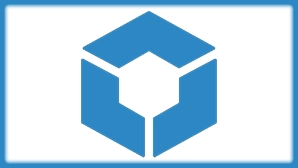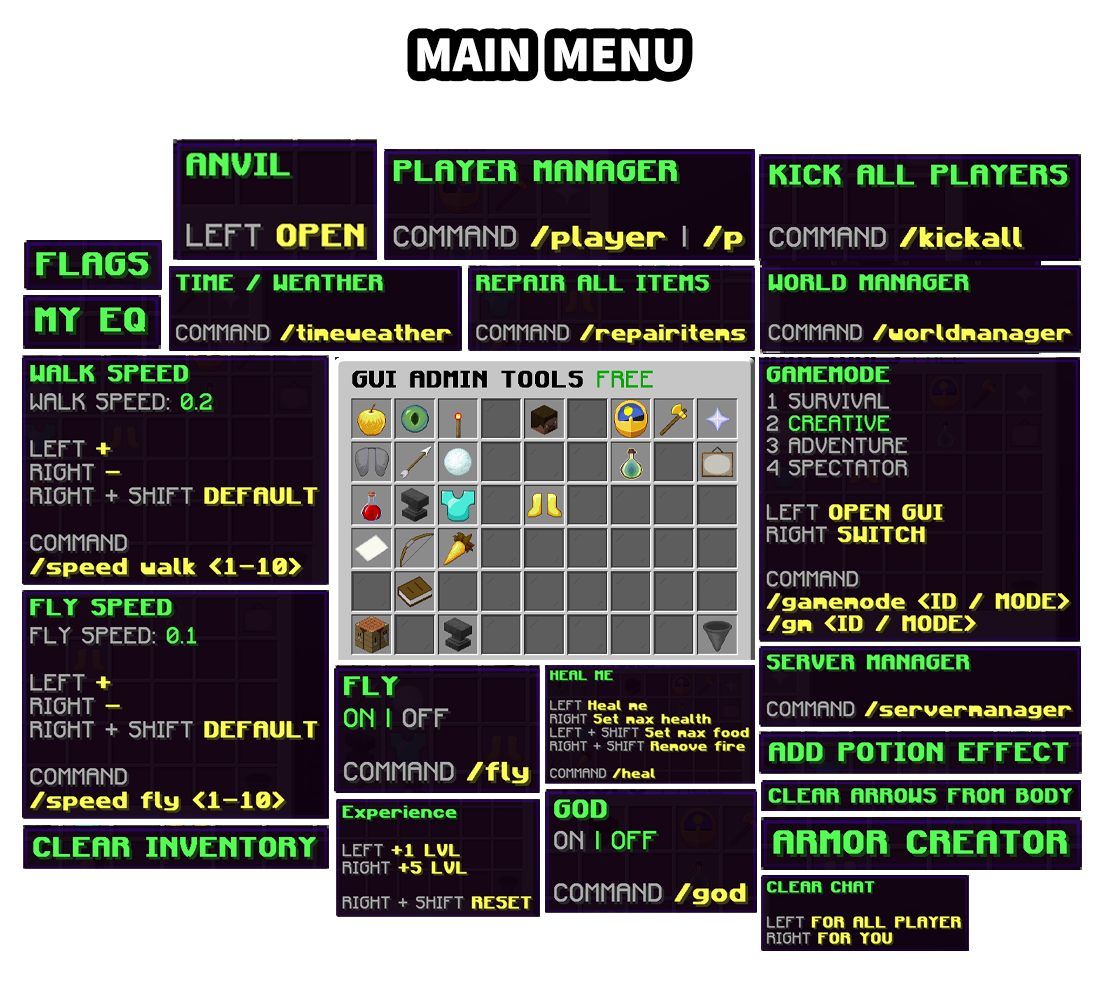
Available Tools:
- ❤️ Heal Me - Restores the player’s health, removes fire, and refills hunger instantly.
- 🎮 Gamemode - Switches between survival, creative, adventure, and spectator modes for selected players.
- 👑 God Mode - Toggles invulnerability for a player.
- 🕊️ Fly - Allows players to toggle flying on or off.
- ⚡ Walk Speed & Fly Speed - Adjusts walking and flying speeds within defined ranges.
- 🧪 Potion Effects - Adds, modifies, and clears potion effects for players.
- 🔧 Item Repair - Repairs all items in the player’s inventory, including worn armor.
- 🛡️ Armor Creator - Instantly provides a complete set of armor with available enchantments.
- 🗑️ Clear Inventory - Removes all items from the player’s inventory.
- 🏹 Clear Arrows from Body - Removes any arrows lodged in the player’s body.
- ⭐ Experience Manager - Adds, removes, or resets experience levels for players.
- 💼 My EQ - Opens a personal inventory view for the player.
- 🛠️ Workbench - Opens a crafting table for players to use.
- 🧑💼 Player Manager - Accesses comprehensive player management options including stats and inventory.
- 🚪 Kick All Players - Kicks all connected players from the server at once.
- ⏱️ Time/Weather Manager - Sets and locks time and weather for the server.
- 💻 Server Manager - Provides server-wide controls like stop, reload, and whitelist toggling.
- 🌏 World Manager - Allows the creation, removal, and teleportation to custom worlds.
- 💬 Clear Chat - Clears the chat for all players on the server.
- 🚩 Fast Flags (without WorldEdit/WorldGuard) - Toggles server-wide flags like PvP, block placement, and mob spawning.

Available Tools:
- 🎒 Player Inventory View - Access and view any player’s inventory seamlessly.
- ❤️ Heal Player - Restore health, clear fire effects, and reset hunger levels instantly.
- 🔑 Toggle OP Status - Easily assign or revoke OP status for players.
- 👑 God Mode - Enable or disable invulnerability for selected players.
- 🕊️ Fly Mode - Allow or restrict player flight with one click.
- ⭐ Experience Adjustment - Increase, decrease, or reset experience levels effortlessly.
- 👢 Kick Player - Remove a player from the server.
- 🔨 Ban - Ban player directly from the GUI.
- 🗑️ Clear Inventory - Instantly clear a player’s entire inventory.
- 🔀 Teleport to Player - Teleport to the player, or teleport the player to your location.
- 🤍 Whitelist Toggle - Add or remove a player from the server whitelist.
- 🎮 Change Game Mode - Switch between survival, creative, adventure, and spectator modes.
- 🔧 Repair Items - Fully repair all items in a player’s inventory, including armor.
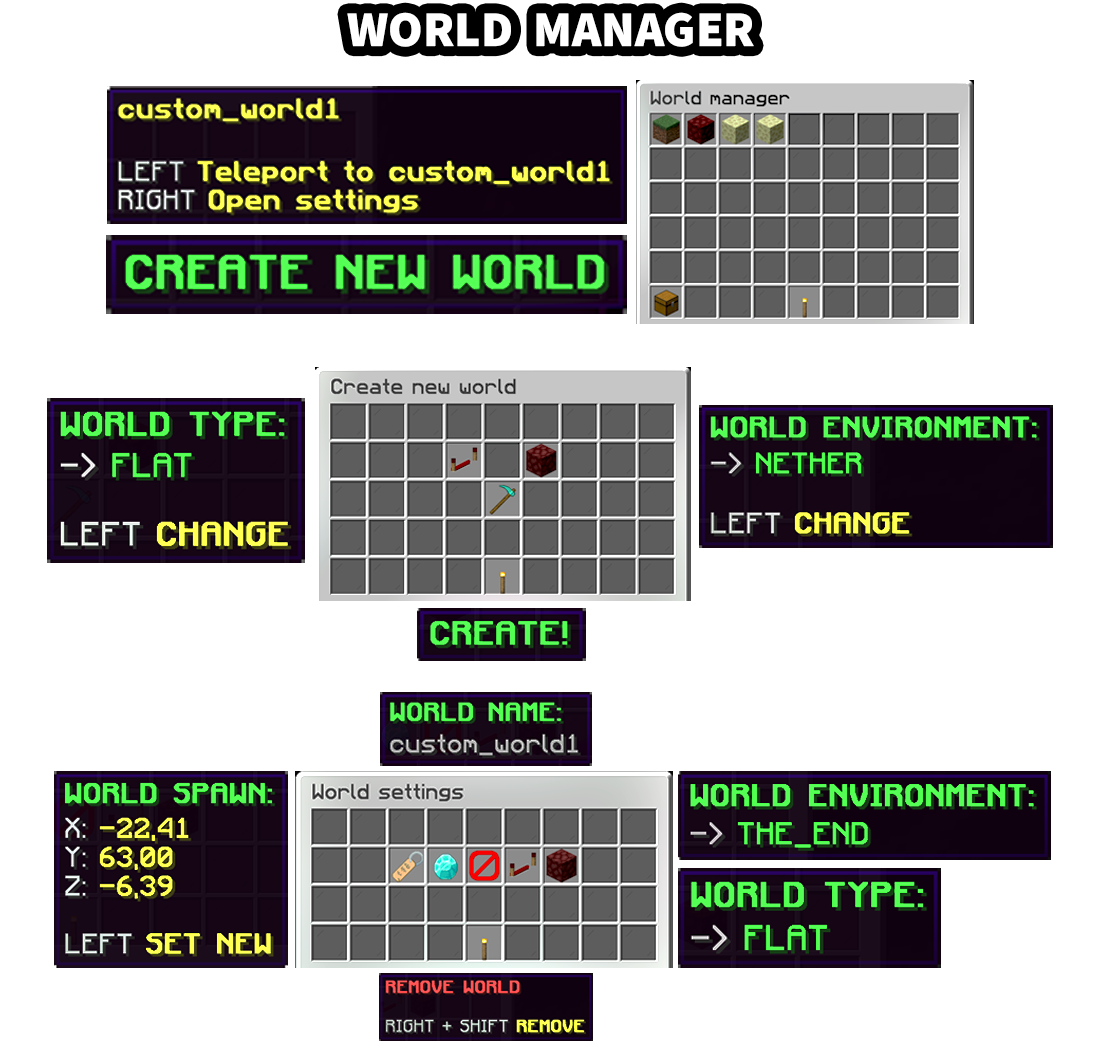
Available Tools:
- 🌎 Create a New World - Easily generate a new world with customizable settings.
- 🗑️ Delete a World - Permanently remove a world from the server.
- ✏️ Rename a World - Change the name of an existing world seamlessly.
- 📍 Set a New World Spawn Point - Update the default spawn point for players in a specific world.
- 🚀 Teleport Between Worlds - Move instantly between worlds without hassle.
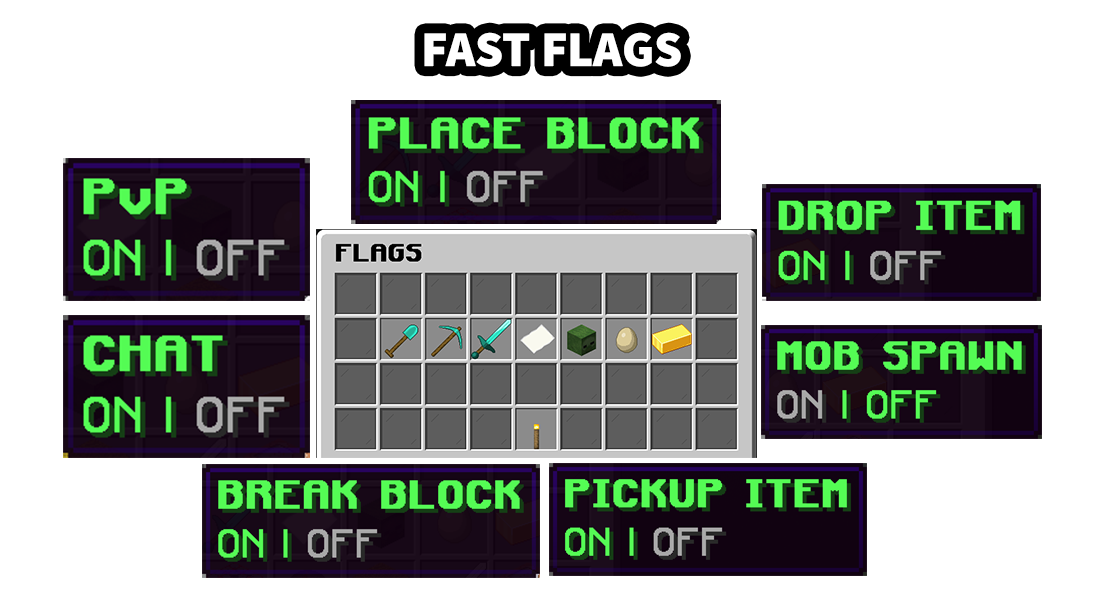
Available Tools:
- 🔌 Working Without WorldEdit & WorldGuard - Efficient flag management independent of external plugins. This system uses a fully customized configuration, enabling flag toggling and management without requiring WorldEdit or WorldGuard, making it suitable for a wide range of servers.
- ⚡ Fast Usage - Quick and streamlined flag toggling. Flags can be toggled individually or all at once via intuitive GUI interactions or commands. The system ensures immediate application of changes with minimal delay.
- 👀 GUI Preview - Real-time flag overview. The graphical interface showcases all available flags with their current states (enabled/disabled). Icons and tooltips make it easy for users to understand the configuration and update it dynamically.
- 🧭 GUI Manager - Centralized graphical interface for managing flags. The GUI offers a comprehensive view of all flags, with options to toggle each flag or apply global changes. This includes intuitive navigation to and from the main menu and other settings.
- 📝 Command Support - Complete control over flags through commands. Administrators can use the
/fastflagscommand to toggle individual flags by name or view usage instructions. The commands are simple to use and allow quick adjustments without opening the GUI.

Available Tools:
- 🖥️ Server Manager GUI - Easily manage essential server functions through an intuitive interface. The Server Manager GUI provides quick access to key server management features, including reloading and stopping the server, toggling the whitelist, and enabling/disabling color-coded messages. The GUI ensures that server operations are easily accessible for administrators.
- 📝 Command-Based Server Control - Execute administrative actions via simple commands. The
/servermanagercommand allows administrators to open the GUI or perform actions directly from the chat. Commands like/servermanager reload,/servermanager stop, and/servermanager whitelistprovide fast and efficient control. - 🔒 Secure and Permission-Based Access - Prevent unauthorized changes with permission checks. All actions, whether performed via GUI or commands, require specific permissions. This ensures that only authorized players can reload the server, stop it, or modify its configuration.
- ⚡ Instant Configuration Updates - Dynamic changes without restarting the server. Modifications made via the Server Manager GUI—such as toggling the whitelist or changing color codes—are instantly applied and saved to the configuration file, reducing the need for manual edits.