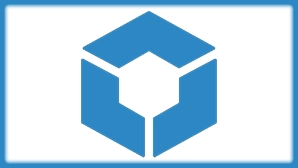The MysteryZones plugin adds a new layer of excitement and unpredictability to any Minecraft survival server by generating mysterious zones with various effects. Players can explore the world and stumble upon randomly generated zones that offer both rewards and challenges. Depending on the type of zone, they might receive items, special effects, or encounter dangers. Each zone is marked with visible particles, ensuring players can spot them from a distance.
✅ Ready-to-Use Zones
MysteryZones comes with 151 pre-configured zones, each offering unique interactions. These zones are randomly generated around players, ensuring every gameplay session is filled with surprises. From healing zones to dangerous traps, the diversity in zones keeps players on their toes.
✅ 17 Different Zone Types
The plugin features 17 distinct types of zones, each providing different mechanics to engage players. These types include:
- 🧪 Potion Effect Zones - Players entering these zones will be affected by a specific potion effect (e.g., poison, speed, or regeneration).
- 🎁 Item Drop Zones - These zones drop valuable items like diamonds, emeralds, or fish, rewarding players who find them.
- ❤️ Heal Zones - Step into these zones to receive a set amount of healing, restoring the player’s health instantly.
- ⚔️ Damage Zones - A risky zone where players take damage upon entering. Perfect for dangerous traps.
- 🗑️ Item Removal Zones - These zones remove random items from a player’s inventory, making them a potential loss for unprepared players.
- 🎁 Item Give Zones - A reward-based zone where players receive a set amount of specific items.
- 💰 Currency Add Zones - Players entering these zones are rewarded with in-game currency.
- 🐾 Mob Spawn Zones - Dangerous zones where hostile mobs like zombies, skeletons, or blazes spawn, ready to attack players.
- ☠️ Instant Kill Zones - The most dangerous zone type, where entering means immediate death for the player.
- 🔥 Burn Zones - These zones set the player on fire for a set duration, making survival a challenge.
- 📍 Teleport Zones - These zones instantly teleport the player to a random location within a specified radius, adding an element of unpredictability and excitement to the gameplay.
- 🧊 Slippery Zone - Increases the player's movement speed drastically, making it hard to control.
- ⭐ Experience Zones - Players entering these zones will be rewarded with a specific amount of experience points (XP), helping them level up or enhance their progress.
- ⚡ Lightning Strike Zones - These zones summon a lightning strike upon entry, inflicting damage and providing a dramatic environmental effect.
- 🚀 Launch Zones - Stepping into these zones propels players high into the air with a strong upward force, creating thrilling moments or helping them reach higher locations.
- 💣 Explosion Zones - Players entering these zones trigger an explosion that may cause damage, ignite fire, or even break blocks, depending on the zone's settings.
- 📝 Command Zones - Entering these zones executes a server command, which can perform actions like granting rewards, teleporting players, or any custom script defined by the administrator.

Available Tools:
- 📊 Active Zones Management - Monitor and control zones currently active on the server. The Active Zones GUI provides real-time updates and interactive controls for active zones. Administrators can teleport to active zones, stop active tasks, and refresh the list dynamically. Zones are sortable by name in ascending, descending, or unsorted order.
- 📋 Loaded Zones Overview - Review and manage preconfigured zones. The Loaded Zones GUI displays a list of all zones loaded from the configuration. Administrators can toggle a zone's active status, teleport to specific zones, or refresh the list. Sorting options allow for an organized view of zones.
- 🖥️ Centralized Zone Management - Unified control panel for managing all aspects of MysteryZones. The Manager GUI acts as the central hub for all zone-related tasks. It includes options to start/stop zone generation, view active zones, and review loaded zones. Animated visuals provide a polished and engaging user experience.
- 📝 Dynamic Command Integration - Simplify zone management through commands.
The
/mysteryzonescommand provides direct access to the Manager GUI, Active Zones GUI, or Loaded Zones GUI. It also allows toggling of zone generation directly from the chat for fast adjustments.